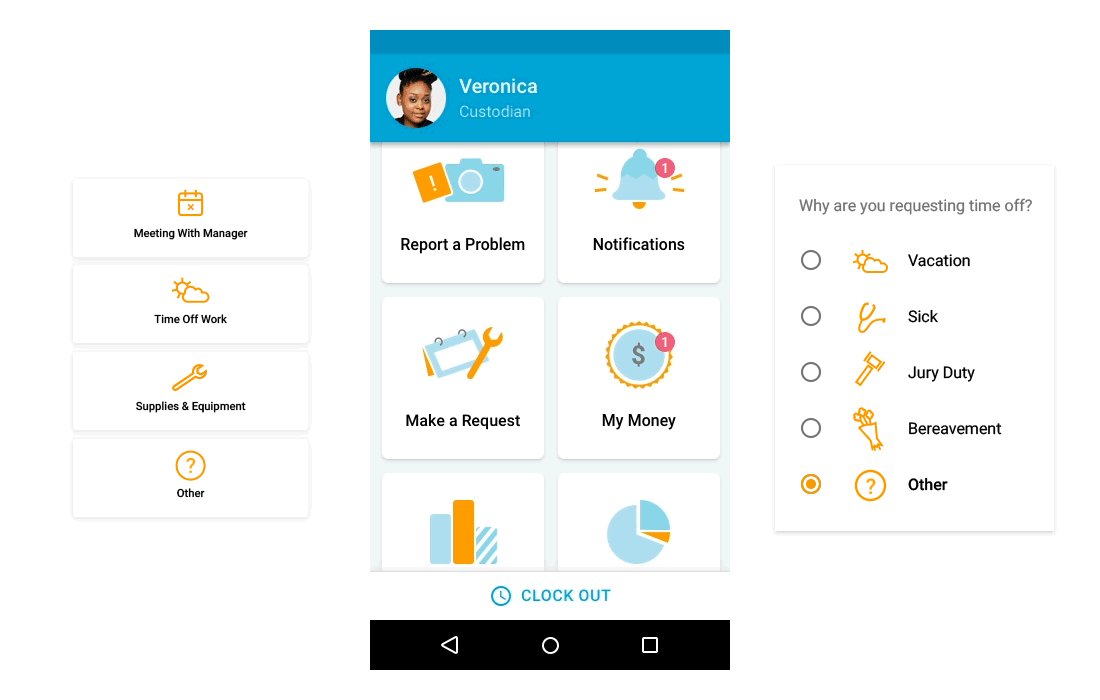Design for this android project lasted for 4 months, from IA, wire framing and usability testing, through to final comps and visual styling. As the sole designer on this project I had the opportunity to create the brand and illustrations as well as design all of the UX and UI. This unique work management tool has several different features that help employees efficiently complete work and have transparency into their job, performance, and potential. The features included a time center for clocking in and out, task/activity manager, message inbox and notifications, training center with quizzes, compensation details, key performance indicators, site performance data visualization, request flows for time off/supplies/meetings, team contact list, and a customizable profile.

Clock in and out screens that employees see at the start and end of their shift. The goal for the time center was to provide an engaging, professional beginning and end to the user's work day. This feature is the first welcome the employee gets when arriving at work, and should feel rewarding when they sign out for the day. The actual time and location are displayed.


Designing the core springboard icons took several iterations. I wanted them to be creative, professional, and easily recognizable. The target users were not familiar with smart phones, and a large percentage were illiterate and elderly. This enhanced the importance for strong iconography- at a glance, users should be able to see all of the features, and easily tap on a large button to perform any action.


On the clocked out screen there is a CTA for the user to notify their manager if they can't make their shift. There is an option data collection screen after this action is performed. This should make it easier for upper management to identify and address trends around why employees are consistently unable to make their shifts. A similar screen is displayed when the employee requests time off (below). The 'Make a Request' button on the home page takes the employee to a straightforward springboard of options: meeting with manager, time off work, supplies & equipment, and other.